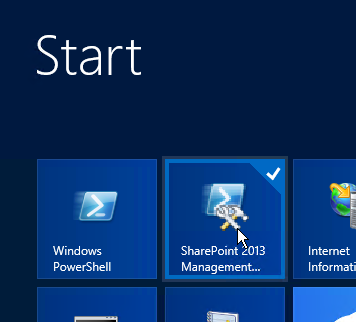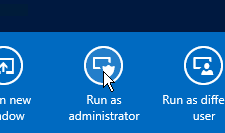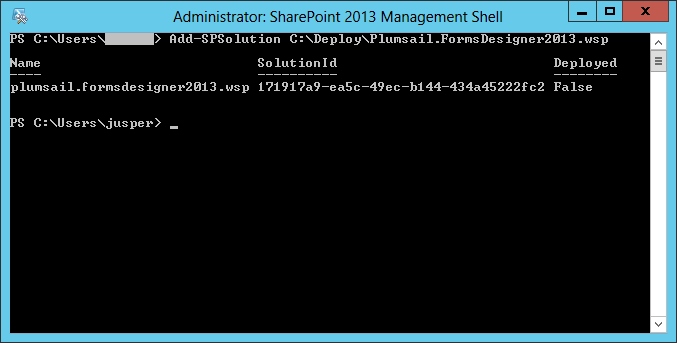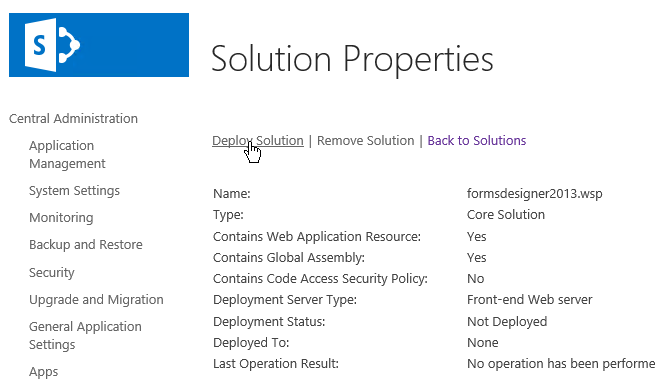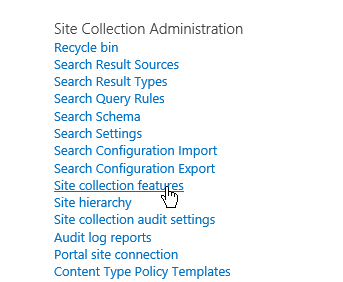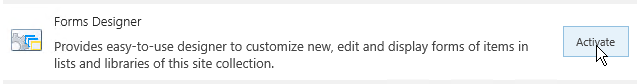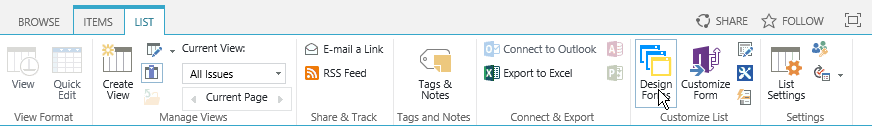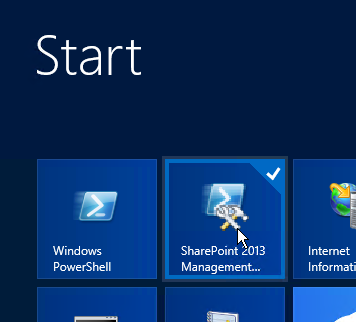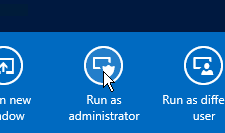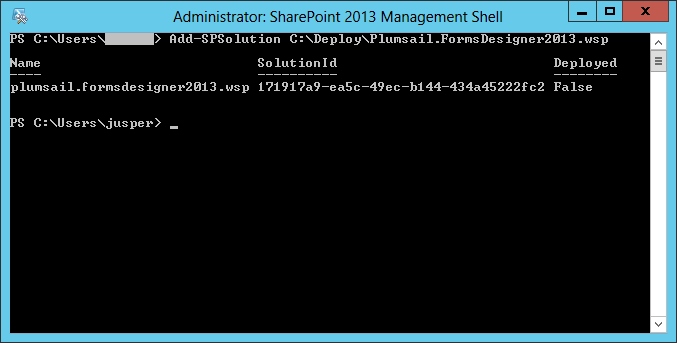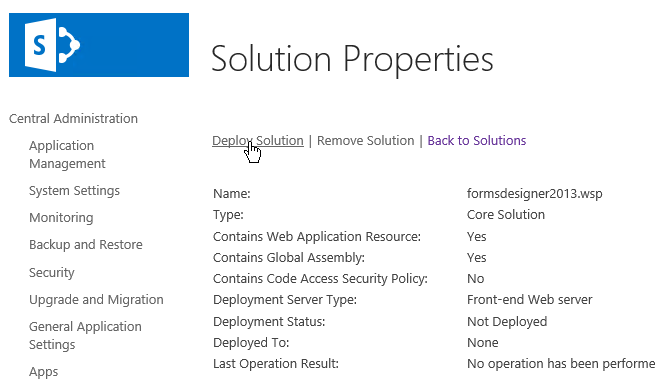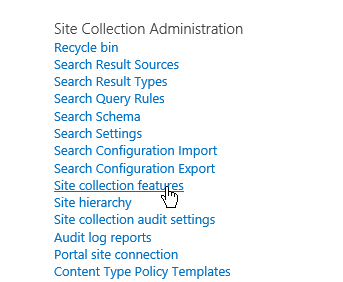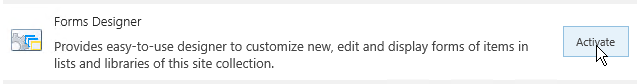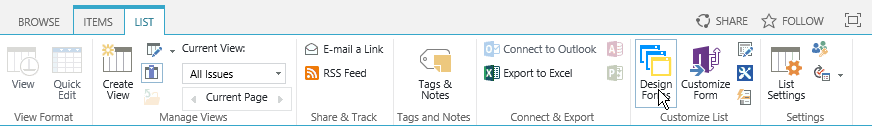Forms Designer for Sharepoint 2013, 2016, 2019 WSP Installation
Download wsp-package and place it to one of the servers in your Sharepoint 2013 farm. Run Sharepoint 2013, 2016, or 2019 Management Shell as administrator:
Print
Add-SPSolution <path to wsp-package>:
Open Central Administration as administrator → System Settings → Manage farm solutions. Select plumsail.formsdesigner2013.wsp and press Deploy Solution link:
Go to your application. Select Site Settings item in the root of the site collection. Choose Site collection features in Site Collection Administration section:
Activate Forms Designer feature.
Now select a list or a library in the current site collection and choose List or Library tab in the ribbon. Here you can find a new Design Form button in Customize List section: