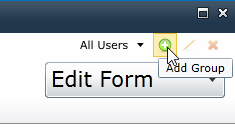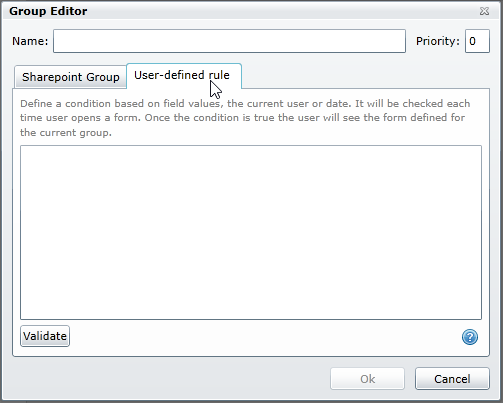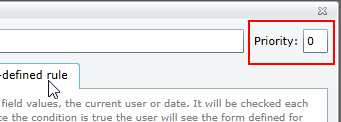Forms Designer Groups
Forms Designer allows to create multiple groups of forms for the same content type. For each group you have to define conditions under which the user will see the specific form. These conditions can be built on Sharepoint group current user belongs to, field values, current user or date. To define a rule, please, open ‘Group Editor’ dialog and navigate to ‘User-defined rule’ tab:
On this page below you can find the list of available operators, functions and parameters you can use in your conditions.
You can also use rules with a Sharepoint group at the same time. In such case the user will see this form if they belong to the selected Sharepoint group and the defined condition is true.
To manage the order of groups modify its priority in the ‘Group Editor’ dialog:
Examples
Current task is assigned to the current user:
ContainsCurrentUser([Assigned To])
Current task is overdue:
[Due Date] != '' and [Due Date] < [Today]
Current task is completed:
[Status] == 'Completed'
Order’s total cost is more than 2000:
[Price] * [Quantity] + [Tax] > 2000
The current user has ‘Contribute’ permissions on the current item.
DoesUserHavePermissions(CurrentUserLogin, 'Contribute')