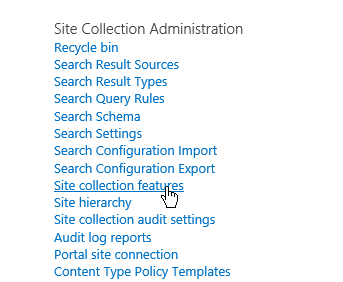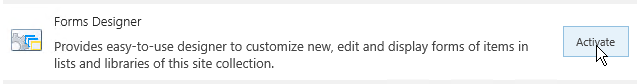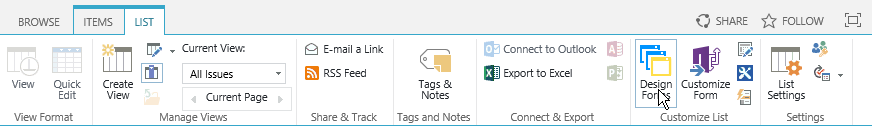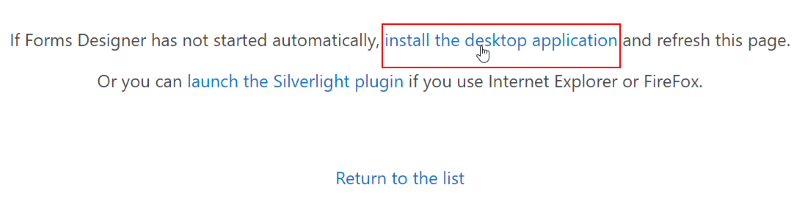Forms Designer for Sharepoint 2013 / 2016 / 2019 installation guide
Download setup file and run it on one of the servers in your Sharepoint 2013 / 2016 / 2019 farm as Farm Administrator. Follow wizard steps.
Go to your application. Select Site Settings item in the root of the site collection. Choose Site collection features in Site Collection Administration section:
Activate Forms Designer feature.
Now select a list or a library in the current site collection and choose List or Library tab in the ribbon. Here you can find a new Design Form button in Customize List section:
And finally, you just need to download and install the client application or use the Silverlight plugin if your browser supports it. Find a list of supported browsers here.
Note: If use SharePoint 2019, have the site owner permissions, but get Access Denied error while saving a form, make sure that the Scripting Capabilities are enabled:
- Start SharePoint 2019 Management Shell as an administrator
- Execute the code below:
$site = Get-SPSite <site-url> $site.DenyPermissionsMask # if it returns AddAndCustomizePages, execute the below: $site.DenyPermissionsMask = [Microsoft.SharePoint.SPBasePermissions]::EmptyMask