Control Modal Width
I have multiple tabs on a form and they were displayed in two rows when using the modal popup.
I found that if you add a script editor web part to your forms and add:
<table width='1000'><tr><td width='100%'></td></tr></table>
it will control the width of your modal popup. Adjust table width to the desired value.
I found that if you add a script editor web part to your forms and add:
<table width='1000'><tr><td width='100%'></td></tr></table>
it will control the width of your modal popup. Adjust table width to the desired value.
- Dmitry Kozlov
- Site Admin
- Posts: 1524
- Joined: Thu Jun 07, 2012
You can also fix width of the dialog with CSS directly in Forms Designer:
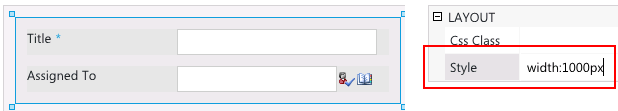
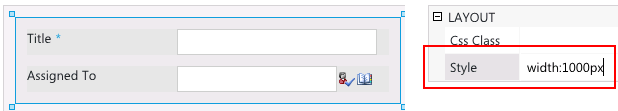
-
- Information
-
Who is online
Users browsing this forum: Bing [Bot] and 7 guests