Audit\Version
On the bottom of the form (to the left of the default save\cancel buttons) is basic audit\version details.
Version
Created
Modified
Is there anyway to add information down there - say another field like status? I am sure that we could hide it with CSS if we wanted.
Also, do you know of anyway to report out more version history details?
Version
Created
Modified
Is there anyway to add information down there - say another field like status? I am sure that we could hide it with CSS if we wanted.
Also, do you know of anyway to report out more version history details?
- Dmitry Kozlov
- Site Admin
- Posts: 1524
- Joined: Thu Jun 07, 2012
You can put your own field into this zone only with JavaScript or by modifying form-page with SharePoint Designer. Example: I put Status field on the form, defined CSS-class 'status-field' and make it readonly.
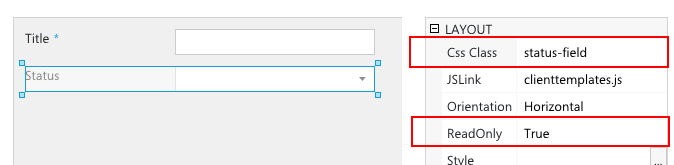
Set CSS-class of SharePoint form field
In JS-editor I placed the following code:
As for version history, we are trying to describe new features in our blog as separate cases. I recommend you to follow us there. For example this post covers features of version 2.7.3:
http://spform.com/forms-designer- ... rint-forms
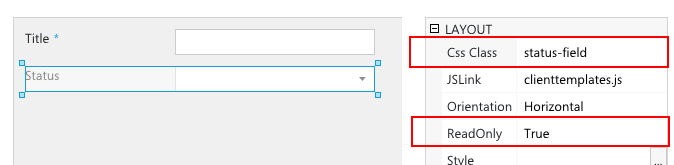
Set CSS-class of SharePoint form field
In JS-editor I placed the following code:
Code: Select all
// Getting title and value of Status field
var title = fd.field('Status').title()._el().text();
var value = fd.field('Status').control()._el().text();
// Put status and value to the bottom
$('#onetidinfoblock2').parent().after('<tr><td class="ms-descriptiontext" nowrap="nowrap">' + title + ': ' + value + '</td></tr>');
// Hide status field from the form by its CSS-class
$('.status-field').hide();http://spform.com/forms-designer- ... rint-forms
-
- Information
-
Who is online
Users browsing this forum: No registered users and 15 guests