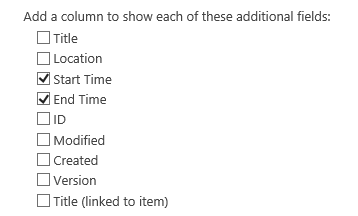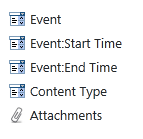Page 1 of 1
Problem with related fields on Calendar list
Posted: 14 Apr 2014
by HSC
Are there any known issues using the forms designer on a calendar based list?
When I have a plumsail cross-site lookup field on a regular contact or custom list, I am able to view and add any related fields to the custom form. However if the list is a calendar list, the related fields do not show up, only the one main field that is linked to the related list. None of the additional fields are avaiable.
Is there something special I need to do to get the additional related fields to display on a custom calendar form?
Re: Problem with related fields on Calendar list
Posted: 15 Apr 2014
by Dmitry Kozlov
Hello,
Please, try to set 'Render' property of Related items control into 'Client' in Forms Designer.
Re: Problem with related fields on Calendar list
Posted: 16 Apr 2014
by HSC
I have tried this. No related items(fields) show up on the listing on the left side of the form editor like they do for any other type of list. It is the same for any calendar based list, I do not have the availabe related fields to place on the form.
Works find for contact, or custom lists.
Re: Problem with related fields on Calendar list
Posted: 17 Apr 2014
by Dmitry Kozlov
I've made a short manual for you:
- First, go to the Calendar and create a custom view based on the standard view. Include all fields which you wish to show on a form into this view.
- Next, open Forms Designer, put the Related items control and choose your custom view in Data Source dialog.
- Set Render property to Client.
Now, all fields which you included into your view in the first step will be displayed on the form.
Re: Problem with related fields on Calendar list
Posted: 17 Apr 2014
by HSC
I don't think I am clear on the problem:
What we are trying to accomplish is to be able to place a related field from a related list anywhere on the form. Specifically we need some of the related fields to display in different areas of the form. IE: on different tabs. When I followed your manual, i get a listing which does include the realated fields, but not in a "printer" friendly way.
I would like to be able to place any of the related fields, anywhere on the form, just like it allows on any other list. It is only on calandar based lists that the fields from a related list are not availabe for placement on the form.(They do not display in the list of available fields to the left as in the attached image)
Thank you for help so far. Is this a limitation of the calendar based list, or is there a work around to include a specific field from a related list anywhere on a calendar based form?
Re: Problem with related fields on Calendar list
Posted: 18 Apr 2014
by Dmitry Kozlov
Not sure that I understood the problem. I created a lookup field and linked it with the Calendar. Next, I opened its settings, chose additional columns: Start Date and End Date:
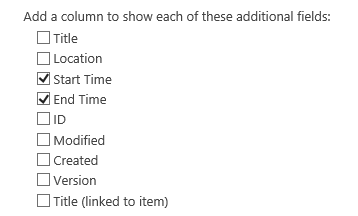
Now, I can put them onto a form in Forms Designer as well as any other field.
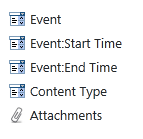
Re: Problem with related fields on Calendar list
Posted: 18 Apr 2014
by HSC
Yes, this works for me as well, the issue is when it is reversed and the lookup field is on the calendar list, and looking up data from a non-calendar list.
Rather than creating a lookup field and linking it with a caledar, which does work fine, what we are doing is creating the lookup field in the calendar list, and linking it to a non-calendar list.
When the lookup field is in the calendar list, and linked to a contact list, that is when the extra related columsn are not availabe as they are in your example above.
It only does not show when the list that contains the lookup column is a calendar list. We would like to use the form designer on a calendar based list and include the related fields from a related contact list on the form.
Re: Problem with related fields on Calendar list
Posted: 21 Apr 2014
by Dmitry Kozlov
I suppose, you did not add the additional columns to Event content type. Please, open the Calendar settings, click Event under Content Types section. Choose your Lookup column in the list of the content type fields and remove it. Next, click 'Add from existing site or list columns' link and add your lookup column again. Now It will be added with its additional columns.
Re: Problem with related fields on Calendar list
Posted: 22 Apr 2014
by HSC
Thank you!