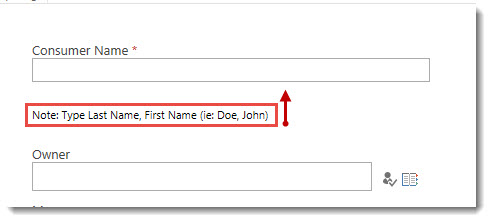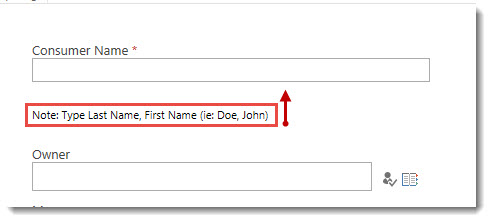Page 1 of 1
Best way to create a text field note
Posted: 04 Jun 2014
by Adam Reyes
I'm trying to create a small example note below a certain field for instance a Consumer Name field. but I'm having trouble formatting it to fit right underneath the field. Does anyone have any suggestions on a good way to accomplish this? I've tried using height:10px; for the cell in CSS but that seems to only have limitations:
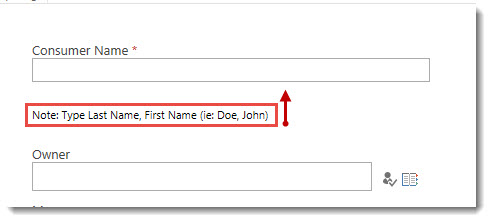
Re: Best way to create a text field note
Posted: 05 Jun 2014
by Dmitry Kozlov
Please, add a description to your field. It will appear right under the control. Go to the List settings, choose the Consumer Name field in the list of fields and fill in the Description area.
Re: Best way to create a text field note
Posted: 12 Jun 2014
by Adam Reyes
Yes and that does work but the reason I ask if this is possible in Forms Designer is because I need to be able to change the text color, size, etc. Is there anyway to add tooltips to the fields as you hover over them for a brief description?