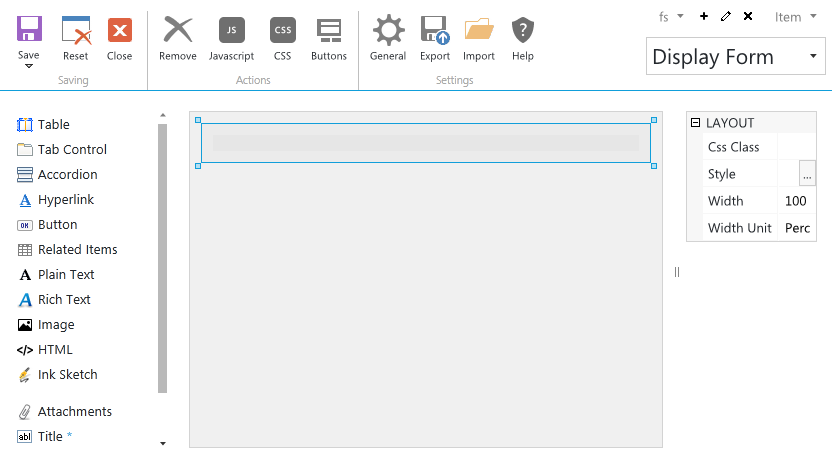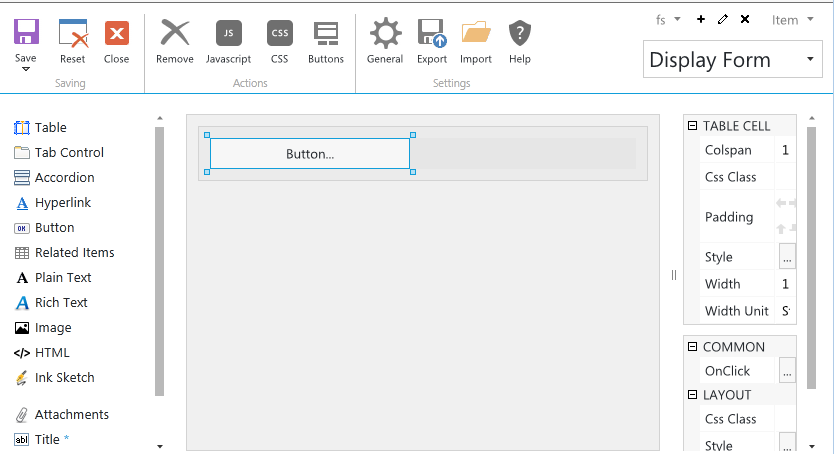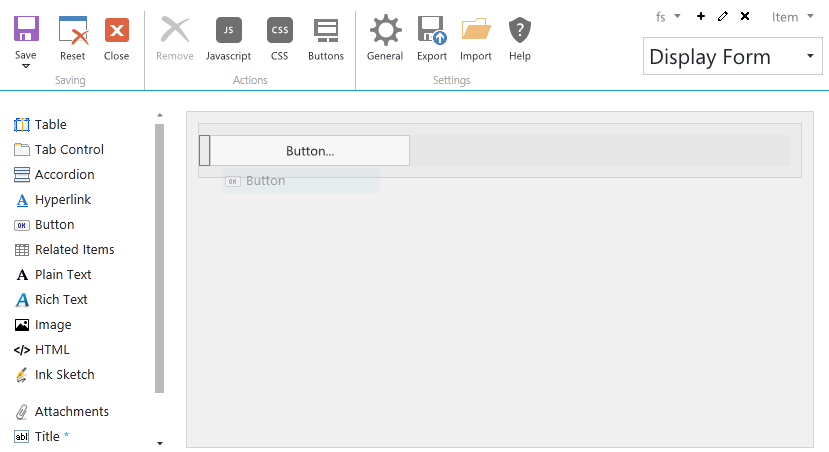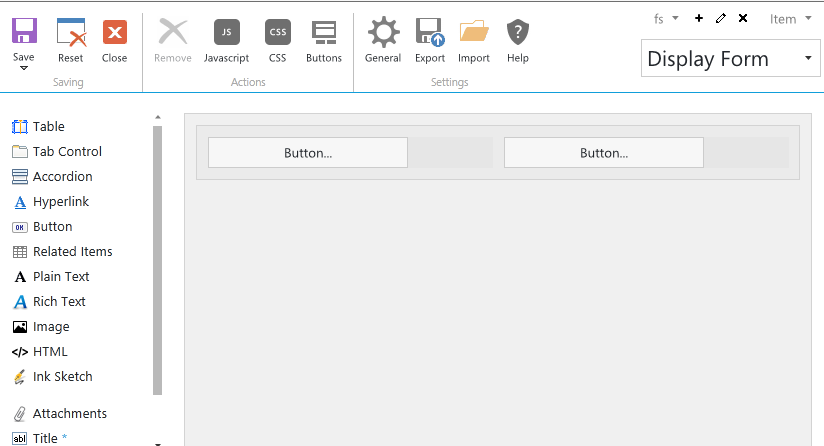Not able to place fields beside each other
Posted: 20 Nov 2015
Hello Everyone,
I have just started using SPForms in trial mode and I have already on issue in the basics.
So, I would expect it to be drag and drop, and it is but I haven't been able to place 2 fields next to each other.
I would like to have something like:
Field 1 Field 2 Field 3
Field 4 Field 5 Field 6
But it's not working for me. My fields always show up below each other:
Field 1
Field 2
Field 3
Field 4
..... And I saw a few videos and it should be only drag and drop and they get the fields one next to each other and looking nice, but for some reason I am not able to do so.
Am I missing somethingor is this a real limition from SPForms?
Thanks,
Aganju
I have just started using SPForms in trial mode and I have already on issue in the basics.
So, I would expect it to be drag and drop, and it is but I haven't been able to place 2 fields next to each other.
I would like to have something like:
Field 1 Field 2 Field 3
Field 4 Field 5 Field 6
But it's not working for me. My fields always show up below each other:
Field 1
Field 2
Field 3
Field 4
..... And I saw a few videos and it should be only drag and drop and they get the fields one next to each other and looking nice, but for some reason I am not able to do so.
Am I missing somethingor is this a real limition from SPForms?
Thanks,
Aganju