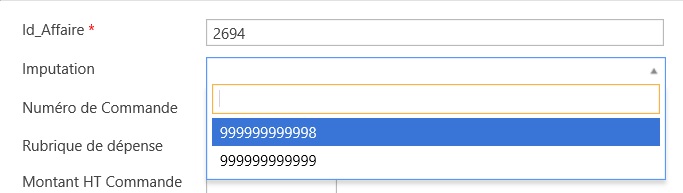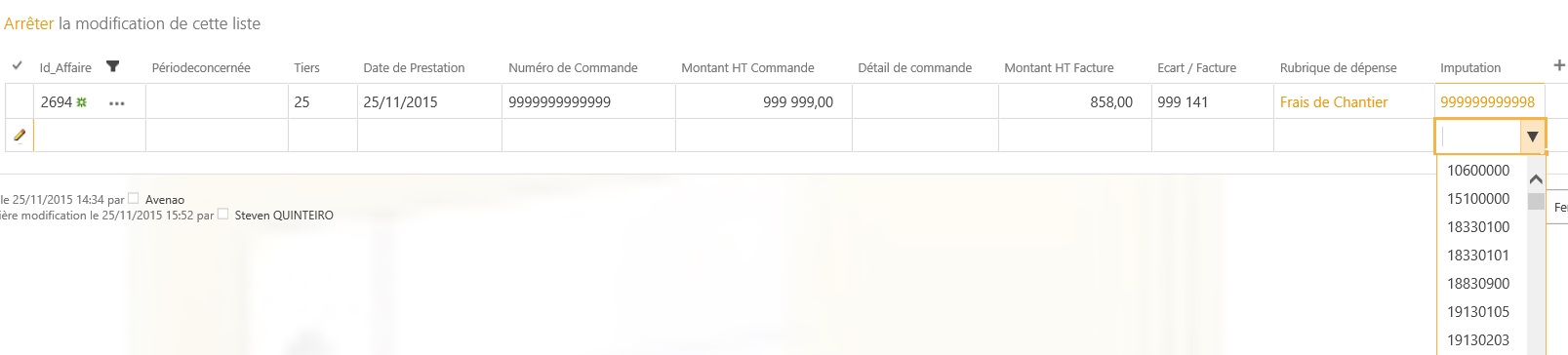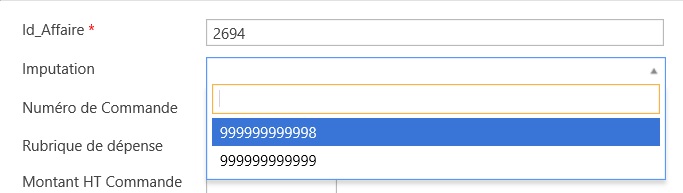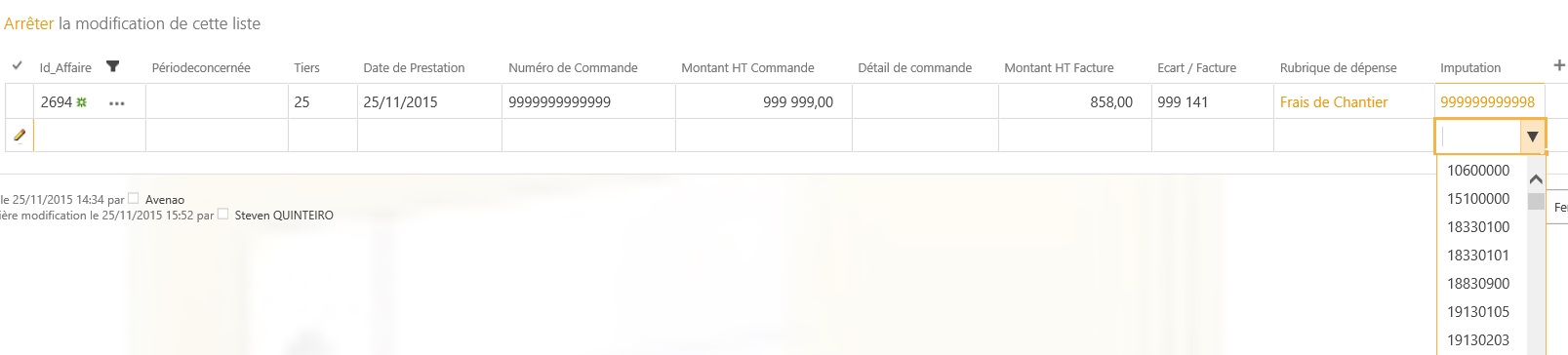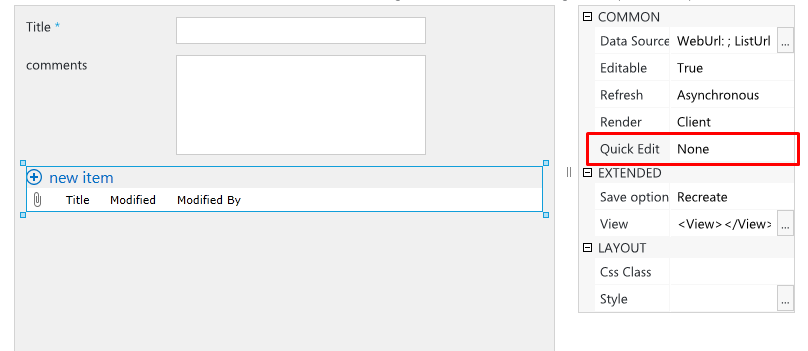Page 1 of 1
Quick edit Related items
Posted: 25 Nov 2015
by Eax
Hello guys,
I have a problem about quick edit in a related items :
In my new form, i have some values are being automaticaly linked to my parent list :
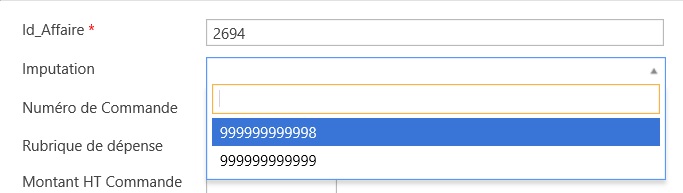
When i try to use quick edit i have all values :
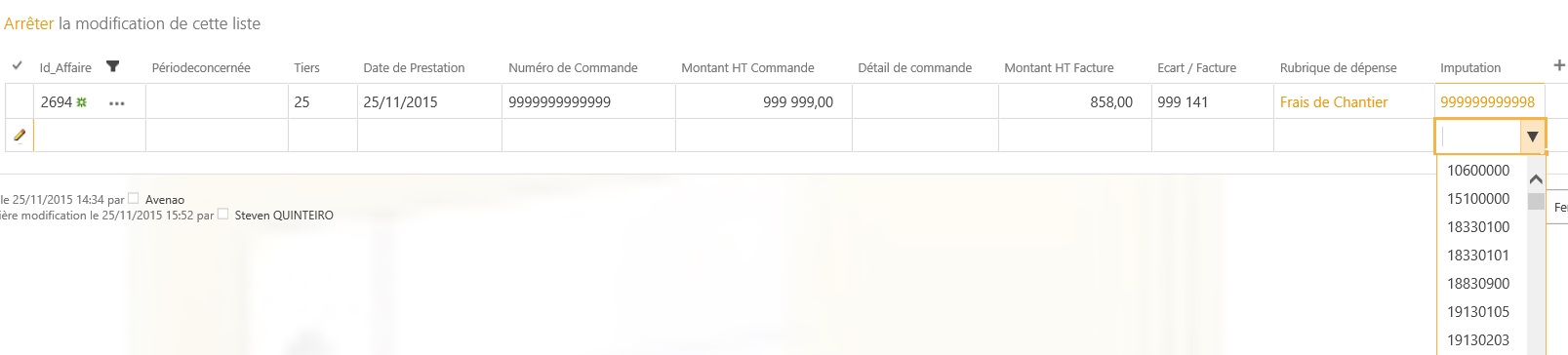
Do you have an idea ?
Best regards,
Re: Quick edit Related items
Posted: 25 Nov 2015
by rostislav
The cascading dropdown that you configured is only configured for the cross site lookup field. The related items control uses regular sharepoint view functionality. The only workaround there is at this time is to turn off quick edit mode for the related items control (Quick edit mode: None in Forms Designer).
Re: Quick edit Related items
Posted: 25 Nov 2015
by Eax
So i can't use it ?
Re: Quick edit Related items
Posted: 26 Nov 2015
by Eax
forget my last answer.
When i disable it on SP Forms, i have the same issue
Best regards,
Re: Quick edit Related items
Posted: 26 Nov 2015
by rostislav
I think you are confusing two things.
1. You have a related items control. To disable the quick edit mode, which will prevent the user from having that dropdown field in the related items control on the form, go to Forms Designer, click the related items control, on your right find the 'Quick Edit' option and select 'None'.
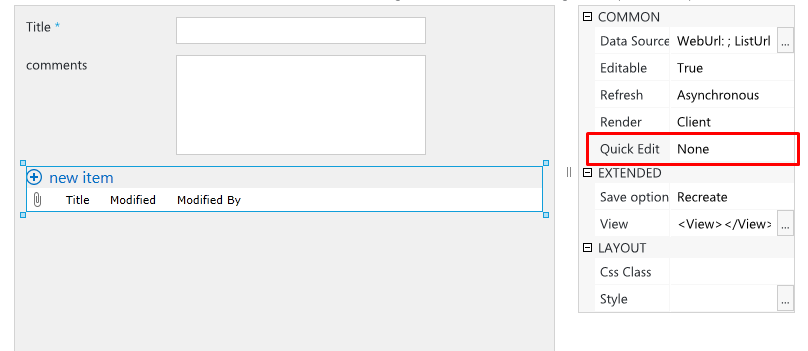
2. To disable the edit mode for the actual view (when you're not on a form, but you're looking at the list itself) follow these instructions
http://mroffice365.com/2013/06/how-to-d ... 013-lists/
Re: Quick edit Related items
Posted: 26 Nov 2015
by Eax
It's my bad sorry.
What i want if it's possible, to modify in datasheet with the same lookup filter. But i search it and i found nothing about it
Re: Quick edit Related items
Posted: 26 Nov 2015
by rostislav
It is not possible to implement cascading dropdowns in the datasheet view, unfortunately.
Re: Quick edit Related items
Posted: 26 Nov 2015
by Eax
Reply
Re: Quick edit Related items
Posted: 26 Nov 2015
by Eax
Thank you