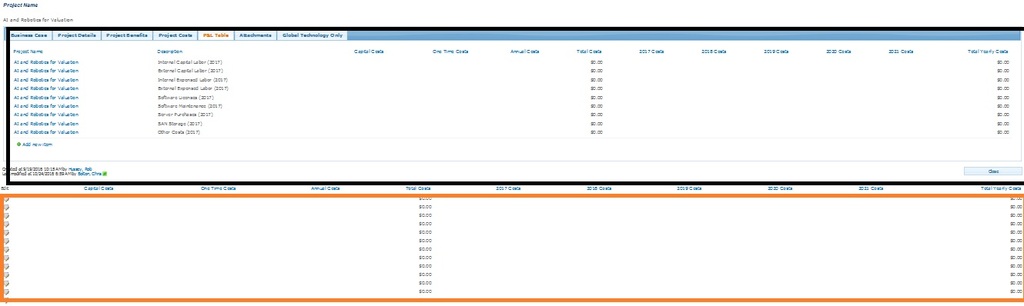Related Items Issue
Posted: 04 Nov 2016
Hello
Getting some stange behaviour using the 'related items' control. Using a filter to the external list say 'project name' which occurs in the source list (the form I'm designing) and the target list. There is 1 to Many relationship and I'm displaying the resultant data in a datasheet style view. All works very well in that the matching related items are being displayed but underneath the related items the results are being display 4 more times? So it appears at runtime we have 4 related item controls being displayed. interestingly the data being displayed in the extraneous instances is not the actual related data but data from other 'projects'. I will point out that the target list 'project name' colums is a lookup (to the source list) but is NOT multiple select.
Thanks
The Configuration Settings for the Related Items
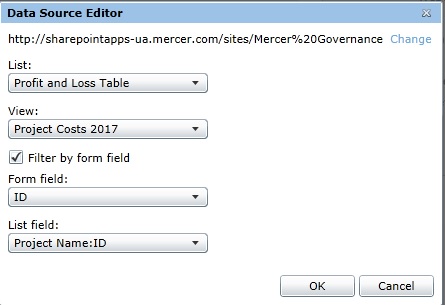
The resultant Display Form:
The area in black is correct, but below the form buttons we see the results repeated 3 more times, this data is for other projects in the target list and seems to missing the project columm, the column used to relate the 2 lists?
Getting some stange behaviour using the 'related items' control. Using a filter to the external list say 'project name' which occurs in the source list (the form I'm designing) and the target list. There is 1 to Many relationship and I'm displaying the resultant data in a datasheet style view. All works very well in that the matching related items are being displayed but underneath the related items the results are being display 4 more times? So it appears at runtime we have 4 related item controls being displayed. interestingly the data being displayed in the extraneous instances is not the actual related data but data from other 'projects'. I will point out that the target list 'project name' colums is a lookup (to the source list) but is NOT multiple select.
Thanks
The Configuration Settings for the Related Items
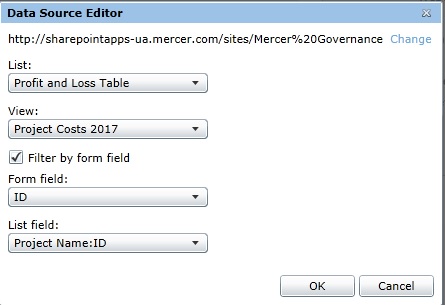
The resultant Display Form:
The area in black is correct, but below the form buttons we see the results repeated 3 more times, this data is for other projects in the target list and seems to missing the project columm, the column used to relate the 2 lists?