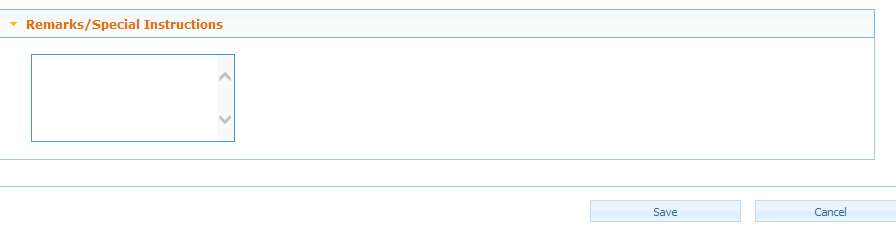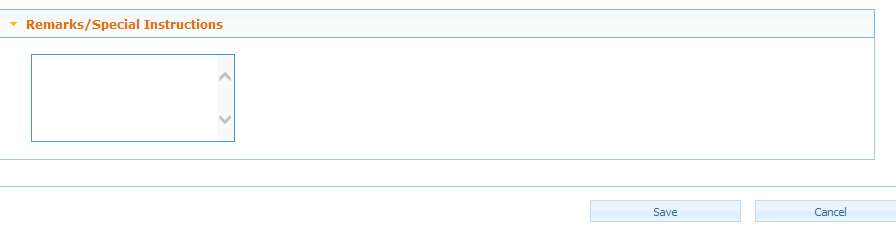Page 1 of 1
Multiple Lines of Text New/Edit Width
Posted: 17 Oct 2014
by Mitch Gates
I am working on creating a form but have been having some issues on resizing multiple lines of text boxes. I have a table where I want a "comments" box to have a width of colspan of 2, right now it is sticking to a static size. I only want to change the one multiple lines of text box, not all of them in the form. Here is a screenshot for reference:
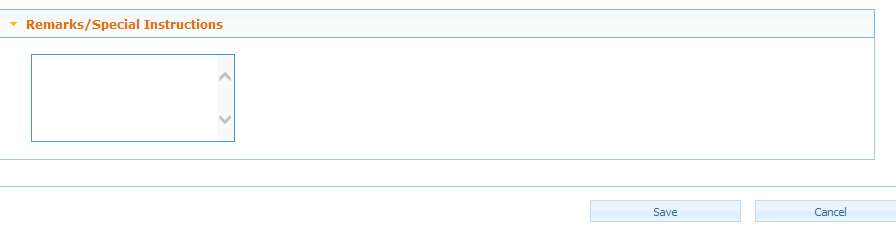
Re: Multiple Lines of Text New/Edit Width
Posted: 20 Oct 2014
by Dmitry Kozlov
Hello Mitch,
Please, assign a Css Class to your field e.g. my-text and define it in the CSS-editor following way:
Code: Select all
.my-text .ms-long {
width: 600px !important;
}
Re: Multiple Lines of Text New/Edit Width
Posted: 20 Oct 2014
by Mitch Gates
Thank you, worked like a charm!
Re: Multiple Lines of Text New/Edit Width
Posted: 20 Oct 2014
by Mitch Gates
One more question.. This does work with plain text multiple lines of text, but if I switch to rich text it no longer works.. I tried replacing class with .ms-longer but seems to not work. Any suggestions?
Thanks!
Re: Multiple Lines of Text New/Edit Width
Posted: 20 Oct 2014
by Mitch Gates
Got it figured out, looks like it was the .ms-rtelong class, misread that it was .ms-longer. Thanks for the help!