Add WebParts on tabs/accordion
- Dmitry Kozlov
- Site Admin
- Posts: 1524
- Joined: Thu Jun 07, 2012
Could you drop HTML-source of your form page to support@spform.com? Thanks.
- Dmitry Kozlov
- Site Admin
- Posts: 1524
- Joined: Thu Jun 07, 2012
Thanks. Please, try the following code:
Code: Select all
$('td[id^="MSOZoneCell_WebPart"]:eq(1) > table')
.detach()
.appendTo('#wpPlaceHolder');Hi Dimitry,
The web parts seems to work fine now, but only under a specific form. I have created forms for 2 different user groups. I have added the web parts to both. They work perfecty fine for one of the groups but they don't display at all for the second group. I have checked the permissions and both groups have permissions to see the specific web parts. Also I have some of the web parts used on the display form and some others on the edit form.
Any ideas why that might happening?
Thanks
The web parts seems to work fine now, but only under a specific form. I have created forms for 2 different user groups. I have added the web parts to both. They work perfecty fine for one of the groups but they don't display at all for the second group. I have checked the permissions and both groups have permissions to see the specific web parts. Also I have some of the web parts used on the display form and some others on the edit form.
Any ideas why that might happening?
Thanks
- Dmitry Kozlov
- Site Admin
- Posts: 1524
- Joined: Thu Jun 07, 2012
Please, make sure that you don't have JS-errors on your forms. Could you describe how you added web parts to the forms of the specific groups?
Hi,
No JS-errors. I have added the web parts on the Display form of the SPForms as I would do with the normal display form and then I added the html and Javascript code you provided me with. They are working perfectly fine with one of the groups but they are not working with the All Users group wich is the default one.
Thanks
No JS-errors. I have added the web parts on the Display form of the SPForms as I would do with the normal display form and then I added the html and Javascript code you provided me with. They are working perfectly fine with one of the groups but they are not working with the All Users group wich is the default one.
Thanks
- Dmitry Kozlov
- Site Admin
- Posts: 1524
- Joined: Thu Jun 07, 2012
Actually, Forms Designer creates a separate form for each group. So you should add a web part onto each of them. Please, open Forms Designer choose the required group and copy the name of the form from the bottom left corner of the dialog:
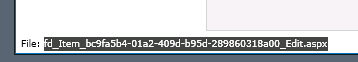
Paste it into the browser command line:
http://.../Lists/Custom/fd_Item_bc9fa5b4-01a2-409d-b95d-289860318a00_Edit.aspx
Choose Page tab on the ribbon and click Edit button to start editing. Add the required web part and save the page. Repeat these steps for each of custom forms.
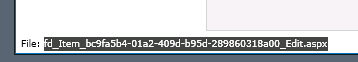
Paste it into the browser command line:
http://.../Lists/Custom/fd_Item_bc9fa5b4-01a2-409d-b95d-289860318a00_Edit.aspx
Choose Page tab on the ribbon and click Edit button to start editing. Add the required web part and save the page. Repeat these steps for each of custom forms.
- Dmitry Kozlov
- Site Admin
- Posts: 1524
- Joined: Thu Jun 07, 2012
Hi,
Sure, you can add as many tables as you need. You can even create nested tables (table inside another table). Please, watch our video:
http://www.youtube.com/watch?v=gDHamtfHTek
Sure, you can add as many tables as you need. You can even create nested tables (table inside another table). Please, watch our video:
http://www.youtube.com/watch?v=gDHamtfHTek
-
- Information
-
Who is online
Users browsing this forum: No registered users and 10 guests