Publish the designed form to any page within the current site UPDATED
In the old article, we talked about possibility to add your custom designed forms to any page on the same site. Unfortunately, the same instruction is no longer viable as it relies on the functionality of Silverlight plugin version of Forms Designer which is no longer supported.
As Microsoft largely pulled away from Silverlight technology and now not even all browsers support it any longer, we were forced to move to a Windows Desktop application instead to keep all the functionality intact and to provide regular updates for our users.
But what about Form publishing? Is there any way to do it right now? Yes, there is a way and it isn’t very hard either. All you need to do, is follow these easy steps:
1) Design the Form and save it in the Designer, as you would usually do:
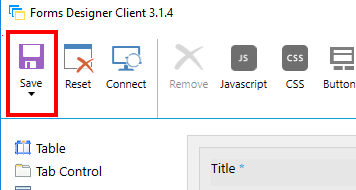
2) Open this Form in your browser and go into Edit Page mode:
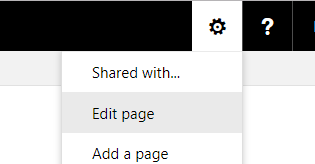
3) Click small arrow in the upper right corner of the Form and select Export:
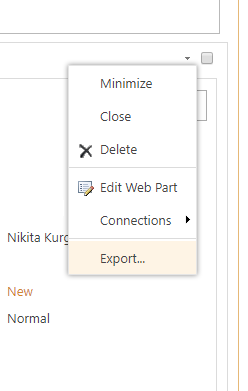
4) Last step, go to the page you want to insert this Form to and click Edit Page. Add a new Web Part, click Choose File and upload the exported form from your computer:
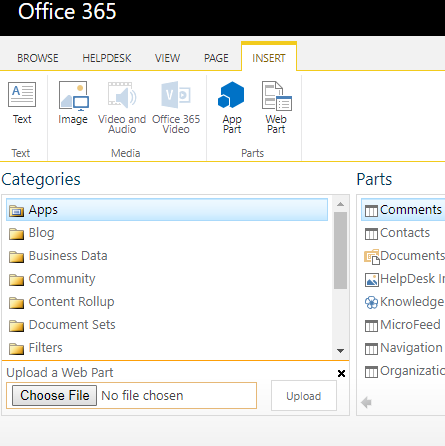
That’s it, this method should work in most situations.
Once again, this is the only way to publish forms at the moment. And to design forms, do not use the outdated Silverlight Plugin, download our Windows Desktop Application if you haven’t done so already.