Realted Items Images not showing
When using related items in a form I have a field showing the user profile image (thumb). In the form the image is not showing. Looking at the url for the image it shows https://personal.xxxxx.com/User%2520Pho ... MThumb.jpg ... The actual url to the image is https://personal.xxxxx.com/User%20Photo ... MThumb.jpg FD appears to be adding the characters '25' to 'User%2520Photos' and 'Profile%2520Pictures'. Is there a way to correct this? -bill
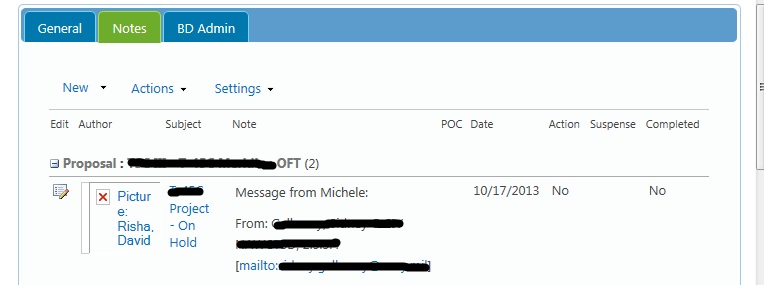
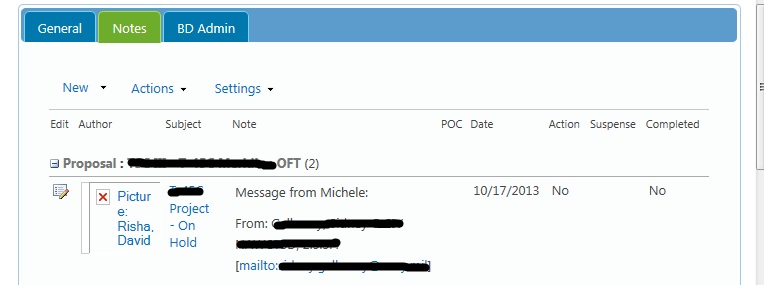
- Dmitry Kozlov
- Site Admin
- Posts: 1524
- Joined: Thu Jun 07, 2012
Hi Bill,
Unfortunately, I couldn't reproduce your issue. I have tried in both Related items rendering modes: Client and Server. Here is my profile URL in Related items control: /_layouts/15/userphoto.aspx?size=M&accountname=admin%40plumsail365.onmicrosoft.com&url=https%3A%2F%2Fplumsail365-my.sharepoint.com%3A443%2FUser%2520Photos%2FProfile%2520Pictures%2Fadmin_plumsail365_onmicrosof
Unfortunately, I couldn't reproduce your issue. I have tried in both Related items rendering modes: Client and Server. Here is my profile URL in Related items control: /_layouts/15/userphoto.aspx?size=M&accountname=admin%40plumsail365.onmicrosoft.com&url=https%3A%2F%2Fplumsail365-my.sharepoint.com%3A443%2FUser%2520Photos%2FProfile%2520Pictures%2Fadmin_plumsail365_onmicrosof
- Dmitry Kozlov
- Site Admin
- Posts: 1524
- Joined: Thu Jun 07, 2012
Bill, I have reproduced the issue on my local environment. It seems, it is SharePoint bug that is fixed in Office 365. Please, set Render mode of Related items control to Client and profile pictures will start working.
-
- Information
-
Who is online
Users browsing this forum: No registered users and 67 guests