Using CKEditor in List Forms
-
Justin Peszleny
- Posts: 5
- Joined: Tue Mar 25, 2014
Hi,
I am attempting to use ckeditor (http://ckeditor.com/) inside a forms designer form. I have some very weird and unexpected behavior. If I add a link to the ckeditor script on my form, any people picker fields automatically transform into a ckeditor without initializing anything (shown below). Multiple line textboxes with enhanced rich text have the same effect as well.
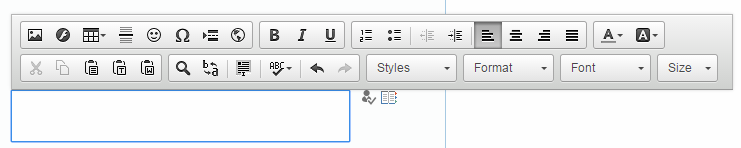
Does any one have any suggestions on why this is happening? I am open to alternatives as well. I need some kind of rich text editor where users can format their text with bullet points and such.
I am attempting to use ckeditor (http://ckeditor.com/) inside a forms designer form. I have some very weird and unexpected behavior. If I add a link to the ckeditor script on my form, any people picker fields automatically transform into a ckeditor without initializing anything (shown below). Multiple line textboxes with enhanced rich text have the same effect as well.
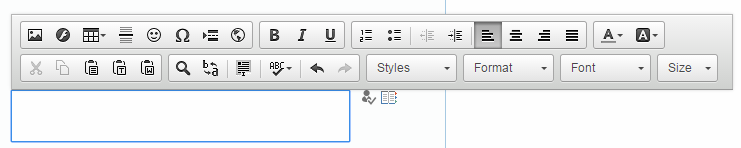
Does any one have any suggestions on why this is happening? I am open to alternatives as well. I need some kind of rich text editor where users can format their text with bullet points and such.
SharePoint as a built-in rich text editor. I'd suggest using that one.
Create a field in SharePoint, and select the "Multi Text" option (this will change the options that appear below).
At the very bottom, you'll have an option to use plain text or rich text (I believe rich text is the default option).
This will give your users to use bullets and such.
Create a field in SharePoint, and select the "Multi Text" option (this will change the options that appear below).
At the very bottom, you'll have an option to use plain text or rich text (I believe rich text is the default option).
This will give your users to use bullets and such.
-
Tuan Thanh Dang
- Posts: 1
- Joined: Tue May 05, 2015
You should try this in config.js file:
CKEDITOR.editorConfig = function( config ) {
config.removePlugins = 'floatingspace';
};
CKEDITOR.editorConfig = function( config ) {
config.removePlugins = 'floatingspace';
};
-
- Information
-
Who is online
Users browsing this forum: No registered users and 206 guests