List Attachments
In a custom List; I added the "Attachments" field but it is not showing on the form (Display and Edit).
I browse for the attachment and "Save" the form; it closes, no errors. Is this a content type issue (folder)?
This is a live site and I am cautious about changing the content type. -Thanks
Table Cell
Colspan 1
CSS Calss
Style
Width 1
Width Unit Star
Layout
CSS Class
JSLink clienttemplates.js
Orientation Horizontal
Read Only False
Style
Title
Value Attachments
Visibility Visible
Width 150
Wrapping No Wrap
I browse for the attachment and "Save" the form; it closes, no errors. Is this a content type issue (folder)?
This is a live site and I am cautious about changing the content type. -Thanks
Table Cell
Colspan 1
CSS Calss
Style
Width 1
Width Unit Star
Layout
CSS Class
JSLink clienttemplates.js
Orientation Horizontal
Read Only False
Style
Title
Value Attachments
Visibility Visible
Width 150
Wrapping No Wrap
- Dmitry Kozlov
- Site Admin
- Posts: 1524
- Joined: Thu Jun 07, 2012
Please, export new, display and edit forms with Forms Designer and make template of your list:
List Settings -> Save list as template.
Send both template and forms-files to support@spform.com. Thank you.
List Settings -> Save list as template.
Send both template and forms-files to support@spform.com. Thank you.
- Dmitry Kozlov
- Site Admin
- Posts: 1524
- Joined: Thu Jun 07, 2012
Hello Bill,
Thank you for your message. I installed your list and designed forms. Then I removed all sparqube lookups because I don't have it installed in my environment and also I removed your custom javascript that inserts related items into separate tab because I don't have the list of related items.
In the new form I added attachment via ribbon:
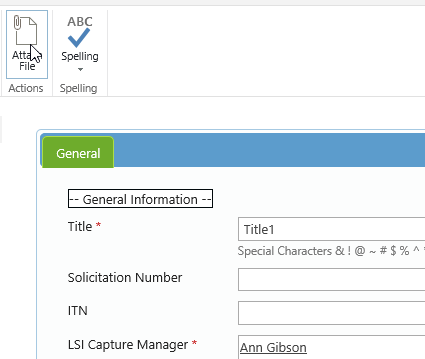
and save the form.
It seems, the attached file was added successfully. Display form:
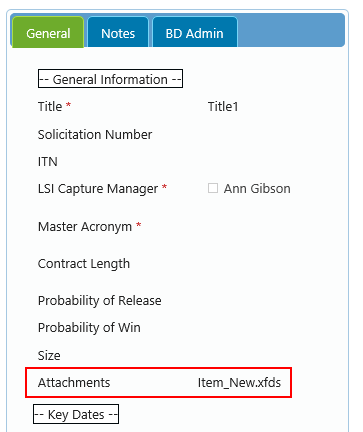
Edit form:
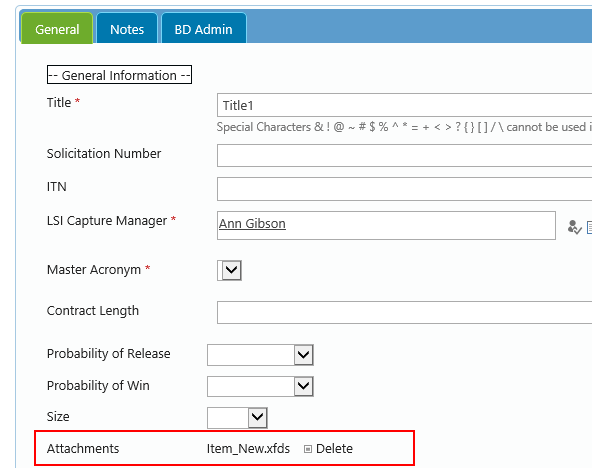
I do not think that the issue is in sparqube lookups that I have removed. Most likely there is an issue in your custom JS-code. Try to use IE developer tool to verify that there are no js-errors when you save or open the form. Also, I can recommend you to send the request to our pro-support team with an access to your farm: support@spform.com. They will estimate the cost of researching and fixing this issue. I don't think that it will take more than 100 support minutes.
Thank you for your message. I installed your list and designed forms. Then I removed all sparqube lookups because I don't have it installed in my environment and also I removed your custom javascript that inserts related items into separate tab because I don't have the list of related items.
In the new form I added attachment via ribbon:
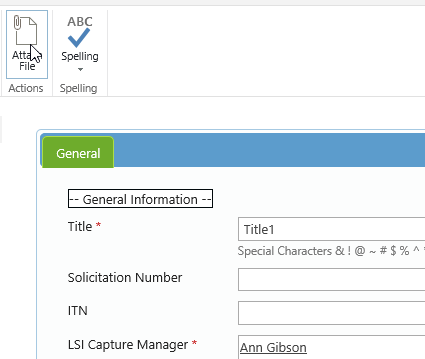
and save the form.
It seems, the attached file was added successfully. Display form:
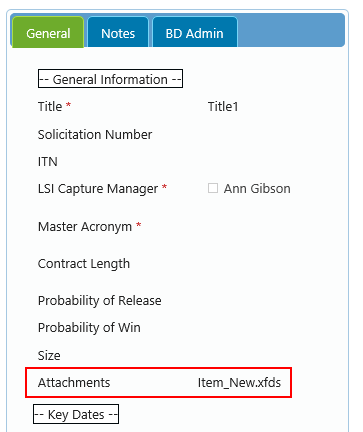
Edit form:
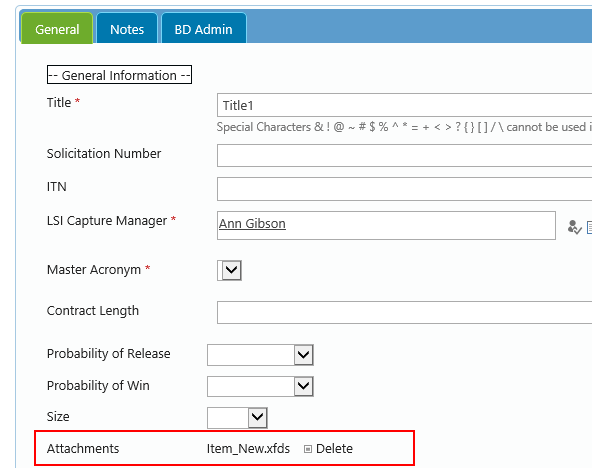
I do not think that the issue is in sparqube lookups that I have removed. Most likely there is an issue in your custom JS-code. Try to use IE developer tool to verify that there are no js-errors when you save or open the form. Also, I can recommend you to send the request to our pro-support team with an access to your farm: support@spform.com. They will estimate the cost of researching and fixing this issue. I don't think that it will take more than 100 support minutes.
-
- Information
-
Who is online
Users browsing this forum: No registered users and 95 guests