Display Form
I have setup a display form identical to the edit and new form. The edit and new form display correctly across the page with even spacing. The display form shows in a narrow frame. (the layout is correct) just in what maybe described as a half width window. This happened in the previous version and upgraded version same results. Sharepoint 2013. any thoughts on how to have the display window simulate the new or edit window. I have tried selecting display form and edit by itself. I have tried display forma and save to all 3 forms. I have tried haveing edit form as default and saving to all three. Thanks
Murray
Murray
- Dmitry Kozlov
- Site Admin
- Posts: 1524
- Joined: Thu Jun 07, 2012
Hello Murray,
Please, export your display form with Forms Designer, save your list as template (go to the list settings and choose 'Save this list as template' option) and send these two files to support@spform.com. Also, please, attach screenshots of your display and new forms with notes which describes the issues of the current view and how your form should look. I am sure, we will help you to solve this problem.
Please, export your display form with Forms Designer, save your list as template (go to the list settings and choose 'Save this list as template' option) and send these two files to support@spform.com. Also, please, attach screenshots of your display and new forms with notes which describes the issues of the current view and how your form should look. I am sure, we will help you to solve this problem.
- Dmitry Kozlov
- Site Admin
- Posts: 1524
- Joined: Thu Jun 07, 2012
Could you share the screenshot? You should upload it to One Drive or somewhere else and leave the link here.
- Dmitry Kozlov
- Site Admin
- Posts: 1524
- Joined: Thu Jun 07, 2012
Hi,
Thanks for the screenshot. You can fix width of columns in Forms Designer. Please, note if you set width in pixels, you should set width of other columns of the same table in pixels as well.
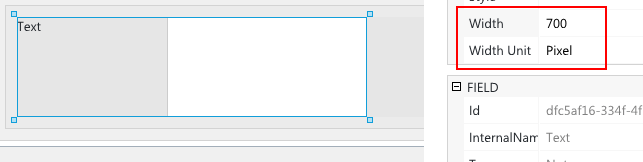
If it doesn't help, please, export your display form with Forms Designer and send it to support@spform.com.
Thanks for the screenshot. You can fix width of columns in Forms Designer. Please, note if you set width in pixels, you should set width of other columns of the same table in pixels as well.
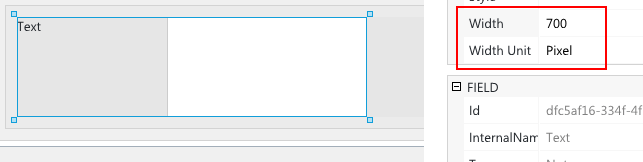
If it doesn't help, please, export your display form with Forms Designer and send it to support@spform.com.
-
- Information
-
Who is online
Users browsing this forum: No registered users and 27 guests