Drop down on the second related item is disappearing
I have an issue with the second related item: the dropdown list is not available. The problem is really weird:
I have two related items both with drop downs. Whenever I start populating one of them the dropdown from the second is disappearing, it doesn’t matter which one I start: if I start to populate the bottom one first it works fine, if I go to the second related item – the drop down is just not “dropping down”. The same if I start with the top one – it works great when I launch the form and populate it, but when I go to the bottom – that one stops working….
Can't put pictures so here is the links:
https://s24.postimg.org/8gr8ais91/issue_DD1.png
https://s28.postimg.org/ulxxgfk25/issue_DD2.png
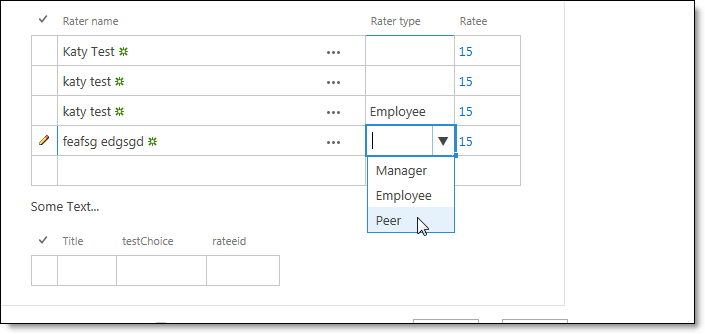
I have two related items both with drop downs. Whenever I start populating one of them the dropdown from the second is disappearing, it doesn’t matter which one I start: if I start to populate the bottom one first it works fine, if I go to the second related item – the drop down is just not “dropping down”. The same if I start with the top one – it works great when I launch the form and populate it, but when I go to the bottom – that one stops working….
Can't put pictures so here is the links:
https://s24.postimg.org/8gr8ais91/issue_DD1.png
https://s28.postimg.org/ulxxgfk25/issue_DD2.png
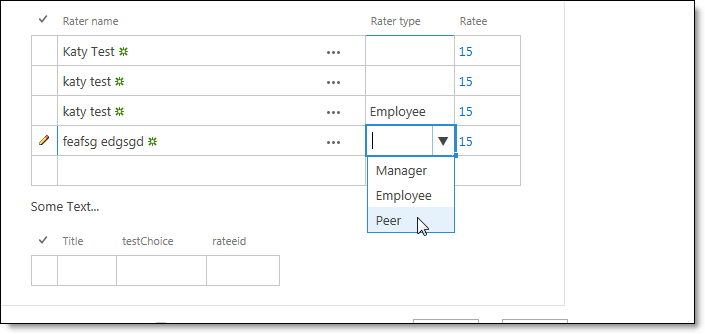
- Dmitry Kozlov
- Site Admin
- Posts: 1524
- Joined: Thu Jun 07, 2012
Hi Katy,
I could not reproduce your issue:
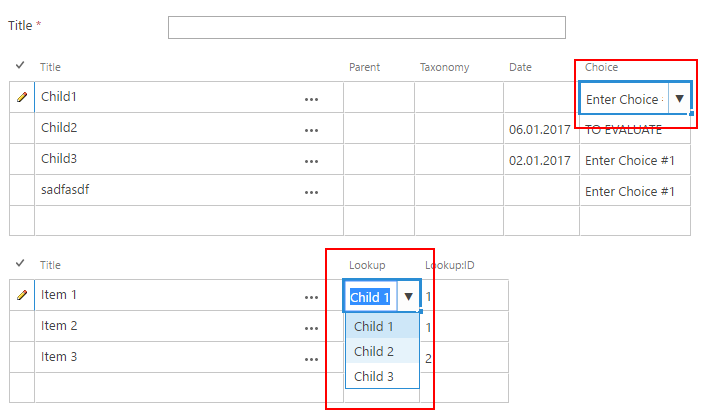
Please, make sure that you do not have JS-errors in the browser console.
I could not reproduce your issue:
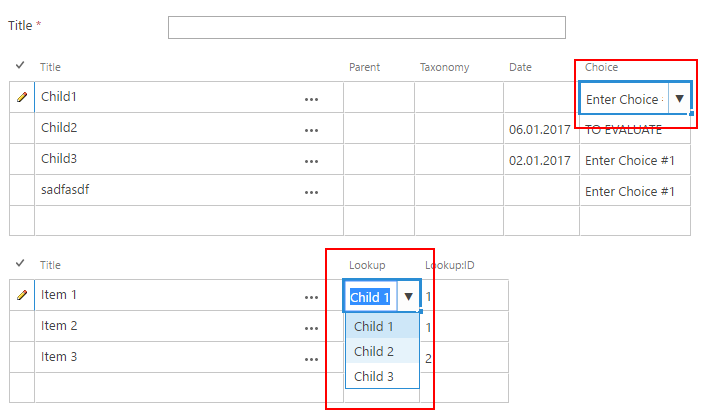
Please, make sure that you do not have JS-errors in the browser console.
I don't have any code in JS right now, and still have this issue. My dropdowns are not lookups, but just simple choices and i noticed that those dropdowns actually appear on the page but in other places, see picture here: https://s27.postimg.org/iwc23yf0j/issue_DD3.jpg
- Dmitry Kozlov
- Site Admin
- Posts: 1524
- Joined: Thu Jun 07, 2012
Could you provide a template of the list and the form? You can send them to support@spform.com.
-
- Information
-
Who is online
Users browsing this forum: No registered users and 4 guests