List Validation
I have created a SpForm Edit Screen on a SharePoint List, nothing complicated. I have applied a very simply List Validation (DateCol1 < DateCol2 "error") but it does not appear to work.
Does the List Validation not work in SPFORMS or is this something I've done wrong
Does the List Validation not work in SPFORMS or is this something I've done wrong
- Dmitry Kozlov
- Site Admin
- Posts: 1524
- Joined: Thu Jun 07, 2012
Hi Richard,
The validation works fine for me:
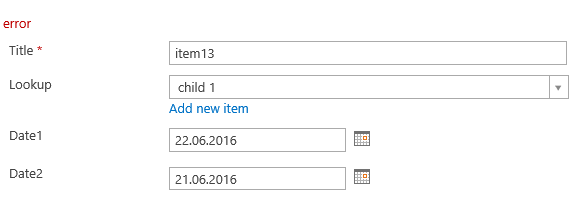
Here is the condition:
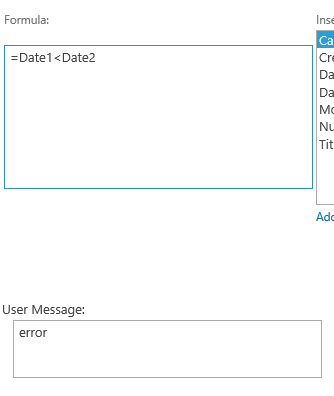
Please, note that the validation works on the server side, so you need to submit the form. Alternatively you can use our JS-framework and implement the validation in the client side. Here is the sample:
http://spform.com/office-365/cond ... ynamically
http://spform.com/forms-designer- ... ime-fields
The validation works fine for me:
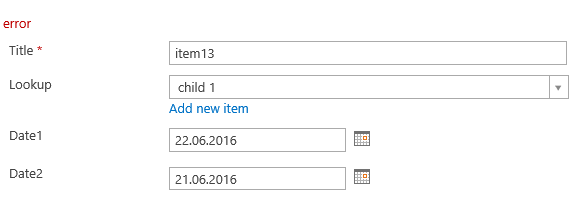
Here is the condition:
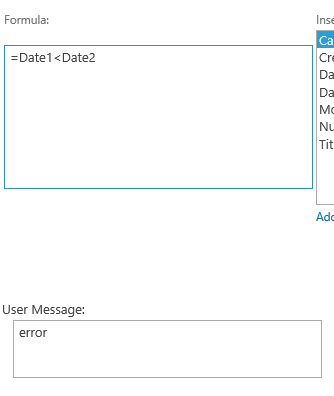
Please, note that the validation works on the server side, so you need to submit the form. Alternatively you can use our JS-framework and implement the validation in the client side. Here is the sample:
http://spform.com/office-365/cond ... ynamically
http://spform.com/forms-designer- ... ime-fields
Slightly confused here. The Form opens fine I click SAVE (no code behind this just simple selection on form designer) but the list validation dos not kick in.
Doesn't the validation work different for EDITED data AND also I have disabled quick Edit on the List as I want to force everyone to edit using the SPFORM not the list.
Cheers
Doesn't the validation work different for EDITED data AND also I have disabled quick Edit on the List as I want to force everyone to edit using the SPFORM not the list.
Cheers
- Dmitry Kozlov
- Site Admin
- Posts: 1524
- Joined: Thu Jun 07, 2012
Does my sample above work for you? Possibly, you have specified incorrect validation condition.
-
- Information
-
Who is online
Users browsing this forum: No registered users and 10 guests