vertical tab
Are you trying to change the orientation of the tab control dynamically? You know that you can just change it in Forms Designer by selecting Orientation: Left? (See screenshot)
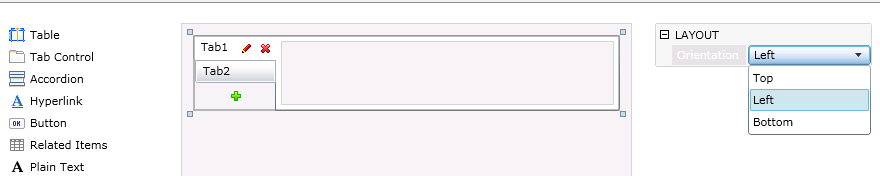
Otherwise, if you do need to change it dynamically, let us know and we'll provide some code.
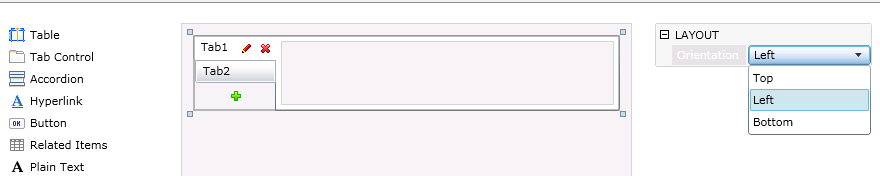
Otherwise, if you do need to change it dynamically, let us know and we'll provide some code.
You can paste the following code into the CSS editor (the CSS button in Forms Designer):
Code: Select all
.ui-tabs > ul {
width: 50px;
}
.ui-tabs > ul > li{
width: 50px !important;
}-
- Information
-
Who is online
Users browsing this forum: No registered users and 11 guests