Apply Form Designer for multiple content types
- Anthony (Support)
- Moderator
- Posts: 11
- Joined: Sat Nov 17, 2012
AaronBets, SharePoint Forms Designer allow customization of multiple content type forms. If you have added few content types to your list\library, you can see them in context menu of Forms Designer button on the ribbon, see picture below. You can click any content type and configure forms for them independently.
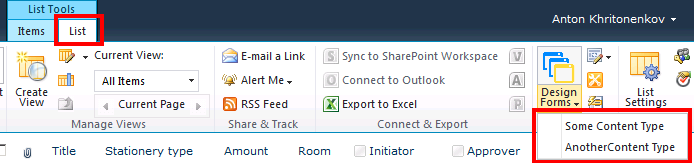
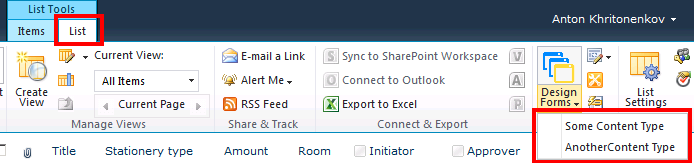
- Anthony (Support)
- Moderator
- Posts: 11
- Joined: Sat Nov 17, 2012
Hi, AaronBets.
You don't need to do everything from scratch, just use Import\Export functionality to transfer settings between different forms.
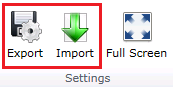
You don't need to do everything from scratch, just use Import\Export functionality to transfer settings between different forms.
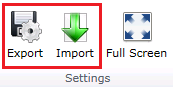
-
- Information
-
Who is online
Users browsing this forum: No registered users and 1 guest