How to rename form buttons?
Dear Form Designer developers!
I'm working under feedback form. Default SharePoint new item form has button "Save". For feedback form "Save" is not button name user expect to see. Will be better if it will be named as "Submit" or something like that. I didn’t find any way to rename buttons with your tool. Could you suggest any workaround?
I'm working under feedback form. Default SharePoint new item form has button "Save". For feedback form "Save" is not button name user expect to see. Will be better if it will be named as "Submit" or something like that. I didn’t find any way to rename buttons with your tool. Could you suggest any workaround?
- Anthony (Support)
- Moderator
- Posts: 11
- Joined: Sat Nov 17, 2012
Hi, StarJusp.
To rename button text, you can use our JavaScript framework. Look at documentation
Just open JavaScript window in SharePoint Forms Designer.
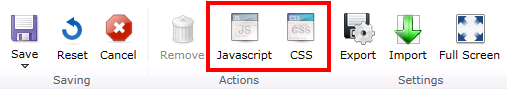
Then put there following code:
fd.saveText('Submit');
You can replace 'Submit' with any other text.
To rename button text, you can use our JavaScript framework. Look at documentation
Just open JavaScript window in SharePoint Forms Designer.
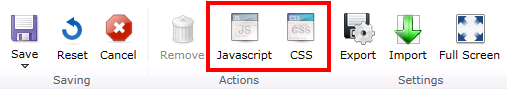
Then put there following code:
fd.saveText('Submit');
You can replace 'Submit' with any other text.
-
- Information
-
Who is online
Users browsing this forum: No registered users and 20 guests