Add watermark for input fields
Hello,
I found it is possible to hide title of field on the form using Forms Designer, I like it. I want to hide it and add watermarks for each input, wehere will be displayed some guide text. Do you have any plans to add this functionality to Forms Designer?
I found it is possible to hide title of field on the form using Forms Designer, I like it. I want to hide it and add watermarks for each input, wehere will be displayed some guide text. Do you have any plans to add this functionality to Forms Designer?
- Anthony (Support)
- Moderator
- Posts: 11
- Joined: Sat Nov 17, 2012
Hi, AaronBets.
You can use jQuery watermark plugin to implement this functionality.
Just upload jQuery watermark script file to SharePoint library for example Styles Library or put in Layouts folder.
Then use JavaScript windows, accessible from SharePoint Forms Designer ribbon to put there some code, see details below.
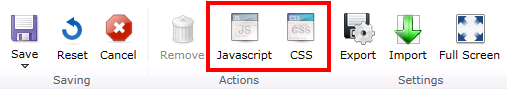
In JavaScript windows add following code:
//add jQuery watermark script to page
var s = document.createElement("script");
s.type = "text/javascript";
s.src = "/Style Library/jQuery/jquery.watermark.min.js";
$("head").append(s);
//Apply watermark for Name field
$(fd.field('Name').control().el()).watermark('Required information');
As you can see, the first part is adding jQuery watermark script to page, second part is applying watermark for Name field. Just replace it with your field name, or use it multiple times for few fields.
You can use jQuery watermark plugin to implement this functionality.
Just upload jQuery watermark script file to SharePoint library for example Styles Library or put in Layouts folder.
Then use JavaScript windows, accessible from SharePoint Forms Designer ribbon to put there some code, see details below.
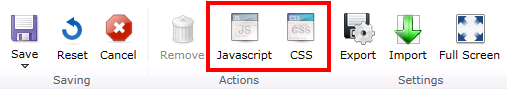
In JavaScript windows add following code:
//add jQuery watermark script to page
var s = document.createElement("script");
s.type = "text/javascript";
s.src = "/Style Library/jQuery/jquery.watermark.min.js";
$("head").append(s);
//Apply watermark for Name field
$(fd.field('Name').control().el()).watermark('Required information');
As you can see, the first part is adding jQuery watermark script to page, second part is applying watermark for Name field. Just replace it with your field name, or use it multiple times for few fields.
- Dmitry Kozlov
- Site Admin
- Posts: 1524
- Joined: Thu Jun 07, 2012
In new versions of Forms Designer we include jquery-library in compatibility mode. So, if don't use your own jquery-library and wish to include dynamically additional jquery plugins you have to declare jQuery and $ variables global. Also we redesigned our JS-Framework, and the actual code that inserts watermark now looks this way:
In this example I add watermark 'Required information' to 'Title' field input
Code: Select all
window.$ = $;
window.jQuery = $;
RegisterSod('watermark.js', '/Style Library/jQuery/jquery.watermark.min.js');
LoadSodByKey('watermark.js', null, true);
fd.field('Title').control()._el().find('input').watermark('Required information');- Dmitry Kozlov
- Site Admin
- Posts: 1524
- Joined: Thu Jun 07, 2012
I can get this to work as well but...
I have forms with multiple required fields(sometimes upto 100) I would like to add the water mark to:
set my required fields as normal during the list building
add watermark to all fields using the SPForms -> TITLE -> Value
hide all titles
Is this possible?
I have forms with multiple required fields(sometimes upto 100) I would like to add the water mark to:
set my required fields as normal during the list building
add watermark to all fields using the SPForms -> TITLE -> Value
hide all titles
Is this possible?
Yes, it's possible with the help of JavaScript but requires a bit of coding. I'd suggest purchasing 100 support minutes in our store:
http://spform.com/buy
And send the detailed requirements to support@spform.com.
http://spform.com/buy
And send the detailed requirements to support@spform.com.
-
- Information
-
Who is online
Users browsing this forum: No registered users and 2 guests