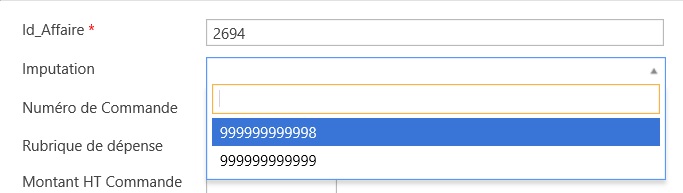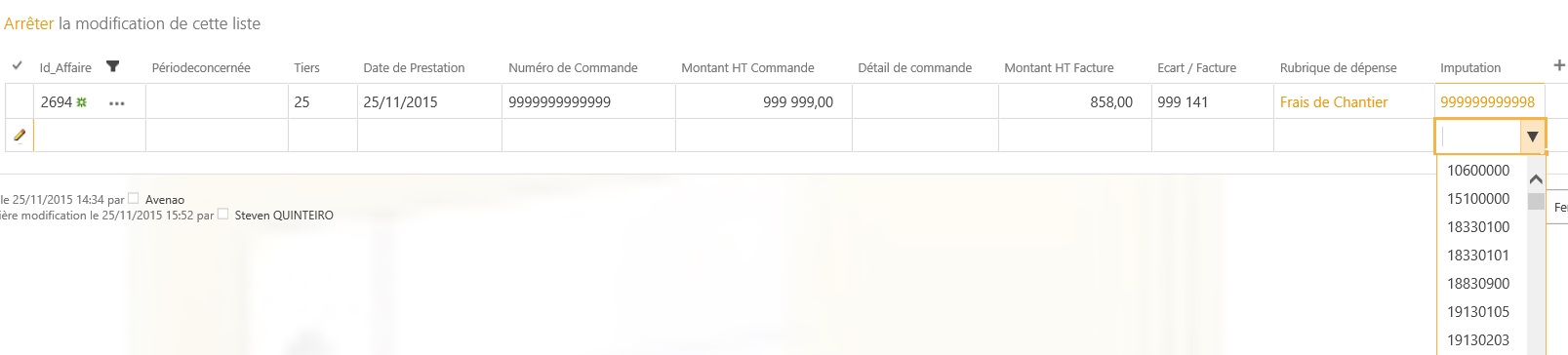Quick edit Related items
The cascading dropdown that you configured is only configured for the cross site lookup field. The related items control uses regular sharepoint view functionality. The only workaround there is at this time is to turn off quick edit mode for the related items control (Quick edit mode: None in Forms Designer).
I think you are confusing two things.
1. You have a related items control. To disable the quick edit mode, which will prevent the user from having that dropdown field in the related items control on the form, go to Forms Designer, click the related items control, on your right find the 'Quick Edit' option and select 'None'.
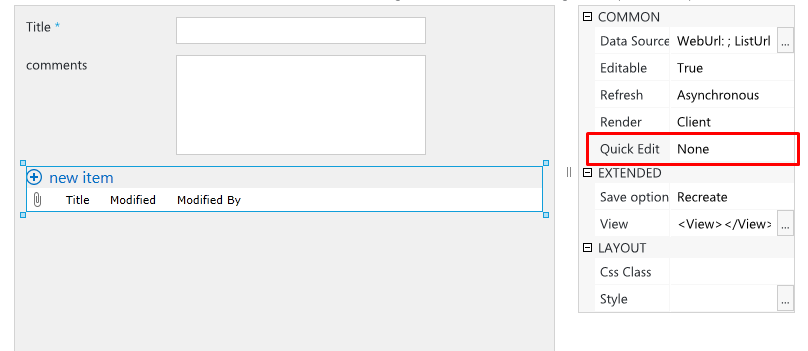
2. To disable the edit mode for the actual view (when you're not on a form, but you're looking at the list itself) follow these instructions http://mroffice365.com/2013/06/how-to-d ... 013-lists/
1. You have a related items control. To disable the quick edit mode, which will prevent the user from having that dropdown field in the related items control on the form, go to Forms Designer, click the related items control, on your right find the 'Quick Edit' option and select 'None'.
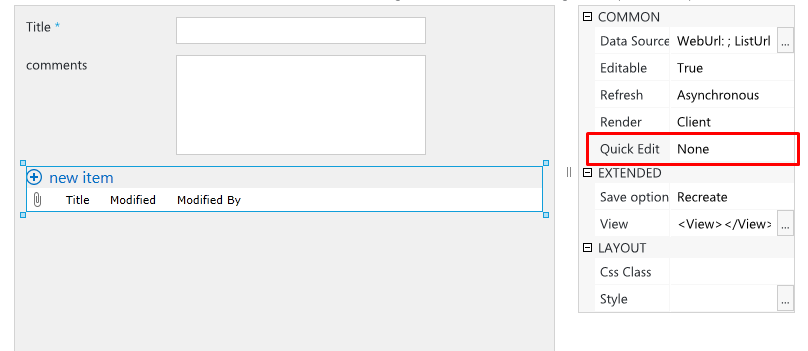
2. To disable the edit mode for the actual view (when you're not on a form, but you're looking at the list itself) follow these instructions http://mroffice365.com/2013/06/how-to-d ... 013-lists/
-
- Information
-
Who is online
Users browsing this forum: No registered users and 183 guests